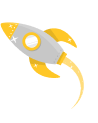If your business isn’t showing up on Google Maps in Dubai, you’re basically invisible to thousands of potential clients nearby. Whether you run a café in Jumeirah, a clinic in Downtown Dubai, or a startup in DIFC, local visibility is critical.
“Google Maps is the new street. If your shop isn’t on the map, your clients won’t find you.”
In this guide, you’ll learn how to rank on Google Maps in Dubai, attract more local customers, and grow your business step by step.
Why Google Maps Ranking Matters in Dubai
-
High local intent: 78% of local searches on Google lead to an offline purchase.
-
Increased visibility: Google Maps shows your business above regular search results.
-
Trust & credibility: Clients trust businesses that appear in Maps.
-
Free marketing: Optimizing Maps is cost-effective compared to ads.
Reality check: If your competitors rank on Maps and you don’t, you’re losing clients every day.
Step 1: Claim and Verify Your Google Business Profile
The first step is simple but critical.
Checklist:
-
✅ Claim your Google Business Profile (GBP)
-
✅ Verify your business through Google
-
✅ Ensure your business name, address, phone number (NAP) are correct
-
✅ Upload high-quality photos of your business
Tip: A verified profile is the foundation of Google Maps SEO.
Step 2: Optimize Your Google Business Profile
Once claimed, your profile must be optimized for both Google and users.
Checklist:
-
✅ Choose the most relevant business category
-
✅ Write a compelling business description with keywords
-
✅ Add all services/products you offer
-
✅ Include accurate operating hours
-
✅ Upload photos and videos regularly
Fun fact: Businesses with complete profiles get 7x more clicks and calls than incomplete ones.
Step 3: Focus on Local Keywords
Google Maps SEO is all about local relevance.
Checklist:
-
✅ Include location-specific keywords in your profile: “Best café in Downtown Dubai”
-
✅ Use neighborhood names and landmarks
-
✅ Include keywords naturally in business description and posts
Reality: If you ignore local keywords, Google may show your competitors instead.
Step 4: Collect and Respond to Reviews
Reviews are a major ranking factor for Google Maps.
Checklist:
-
✅ Ask satisfied clients for reviews
-
✅ Respond promptly and professionally to all reviews
-
✅ Highlight 5-star reviews on your website and social media
-
✅ Avoid fake reviews—they can harm your credibility
Quote: “Reviews are the currency of trust in Dubai’s digital market.”
Step 5: Add Photos and Videos
Google loves businesses with active, engaging profiles.
Checklist:
-
✅ Upload high-quality photos of your office, staff, or products
-
✅ Post short videos showcasing services or client testimonials
-
✅ Update photos regularly to show activity
Tip: Profiles with images get 42% more requests for directions.
Step 6: Create Google Posts
Google Posts are mini-updates visible in your profile.
Checklist:
-
✅ Share news, offers, events, or promotions
-
✅ Use images and call-to-action buttons
-
✅ Keep posts fresh and consistent
-
✅ Include local keywords naturally
Reality check: Active profiles rank better and appear higher in Maps.
Step 7: Build Local Citations
Citations are mentions of your business on other websites.
Checklist:
-
✅ List your business on local directories (Dubai Chamber, YellowPages UAE)
-
✅ Ensure NAP consistency across all platforms
-
✅ Collaborate with local blogs and UAE websites
-
✅ Avoid duplicate listings
Pro tip: Accurate citations signal trustworthiness to Google.
Step 8: Optimize Website for Local SEO
Google Maps SEO works best when your website supports your GBP.
Checklist:
-
✅ Include location pages: “Our office in Downtown Dubai”
-
✅ Add contact info and map embed
-
✅ Use local structured data (schema markup)
-
✅ Include local keywords in titles, headings, and content
Tip: Your website and Google Business Profile must work together for top Maps ranking.
Step 9: Track and Monitor Performance
You can’t improve what you don’t track.
Checklist:
-
✅ Use Google Business Profile Insights
-
✅ Track clicks, calls, and direction requests
-
✅ Monitor keyword rankings for local searches
-
✅ Adjust strategy based on results
Reality: Businesses that track performance improve Maps rankings 2-3x faster.
Step 10: Continuous Optimization
Google Maps SEO is not one-time work.
Checklist:
-
✅ Regularly update photos, posts, and reviews
-
✅ Add new services or products
-
✅ Respond to new reviews immediately
-
✅ Monitor competitors and trends in Dubai
Pro tip: Continuous updates signal activity and relevance to Google.
Common Mistakes in Google Maps SEO
-
Incomplete or unverified Google Business Profile
-
Ignoring reviews or responding poorly
-
Missing local keywords
-
Not updating photos or posts
-
Inconsistent NAP across web directories
Reality: Even small errors can push your business down in Maps results.
Internal Links Example
-
Learn more about local SEO services in Dubai → https://yourwebsite.com/seo-services
-
Want a personalized Google Maps ranking strategy? → https://yourwebsite.com/contact
Conclusion
Ranking on Google Maps in Dubai is critical for local businesses. With the right strategy—claiming your profile, optimizing it, collecting reviews, using local keywords, and continuous updates—you can dominate local search and attract more customers.
“In Dubai, being on Google Maps isn’t optional—it’s survival.”
Call to Action (CTA)
If you are still unsure how to rank on Google Maps in Dubai, you can contact me directly. I will personally guide you and create a step-by-step strategy to get your business noticed and generate local leads.
📩 Reach out now and make your business visible to every local search in Dubai!